Advanced Features
AI Assistants
Guide to enabling and using AI assistants in Taam Cloud

Enabling an Assistant
Navigate to Playground
- Open your browser
- Visit Taam Cloud Playground
- Sign in if needed

Open Discover Menu
- Locate the playground side menu
- Click the “Discover” button
- Wait for menu to load

Access Assistants
- In the Discover menu
- Click “Assistants”
- Browse available options
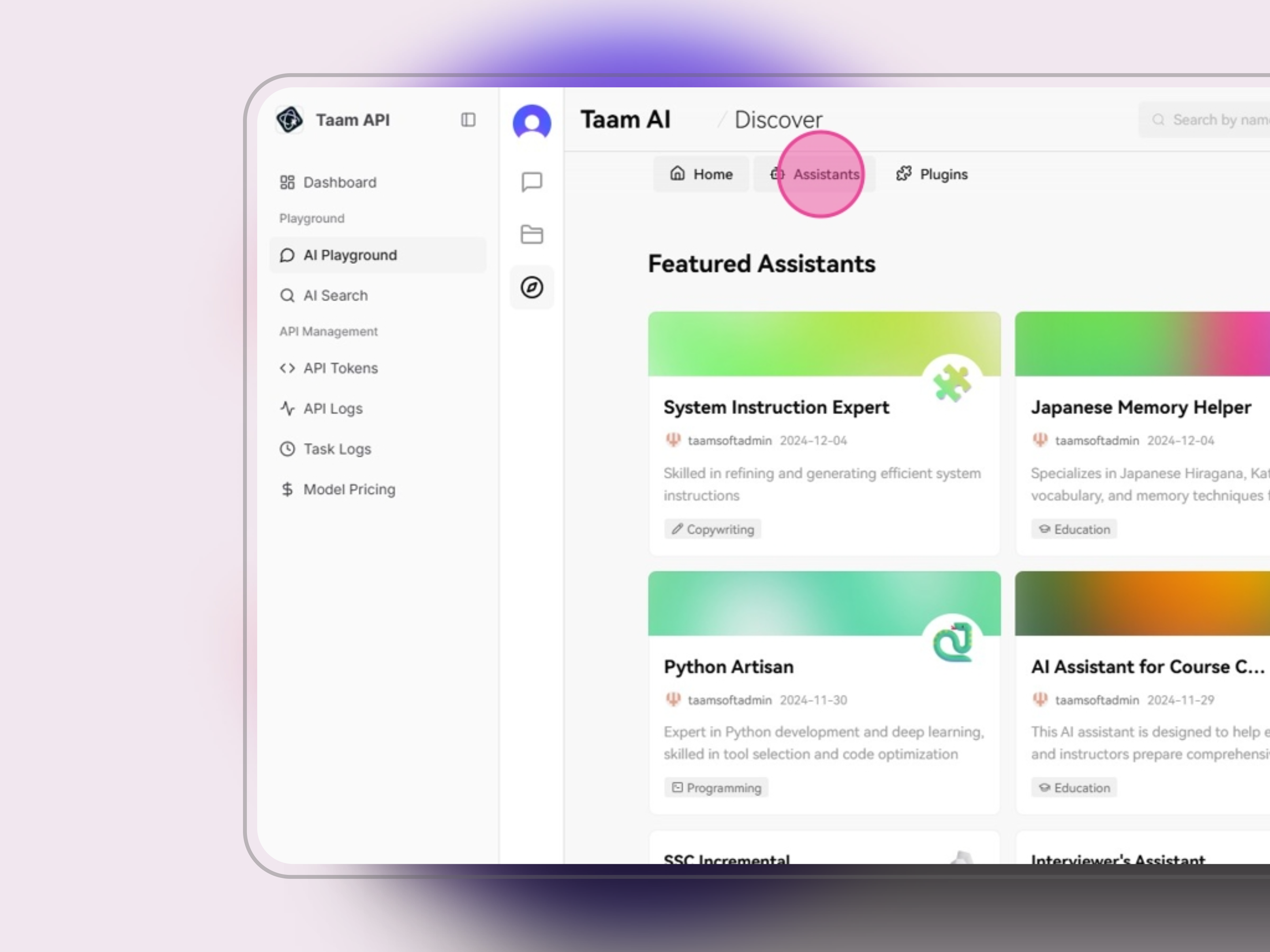
Select Assistant
- Browse assistant catalog
- Review capabilities
- Choose desired assistant
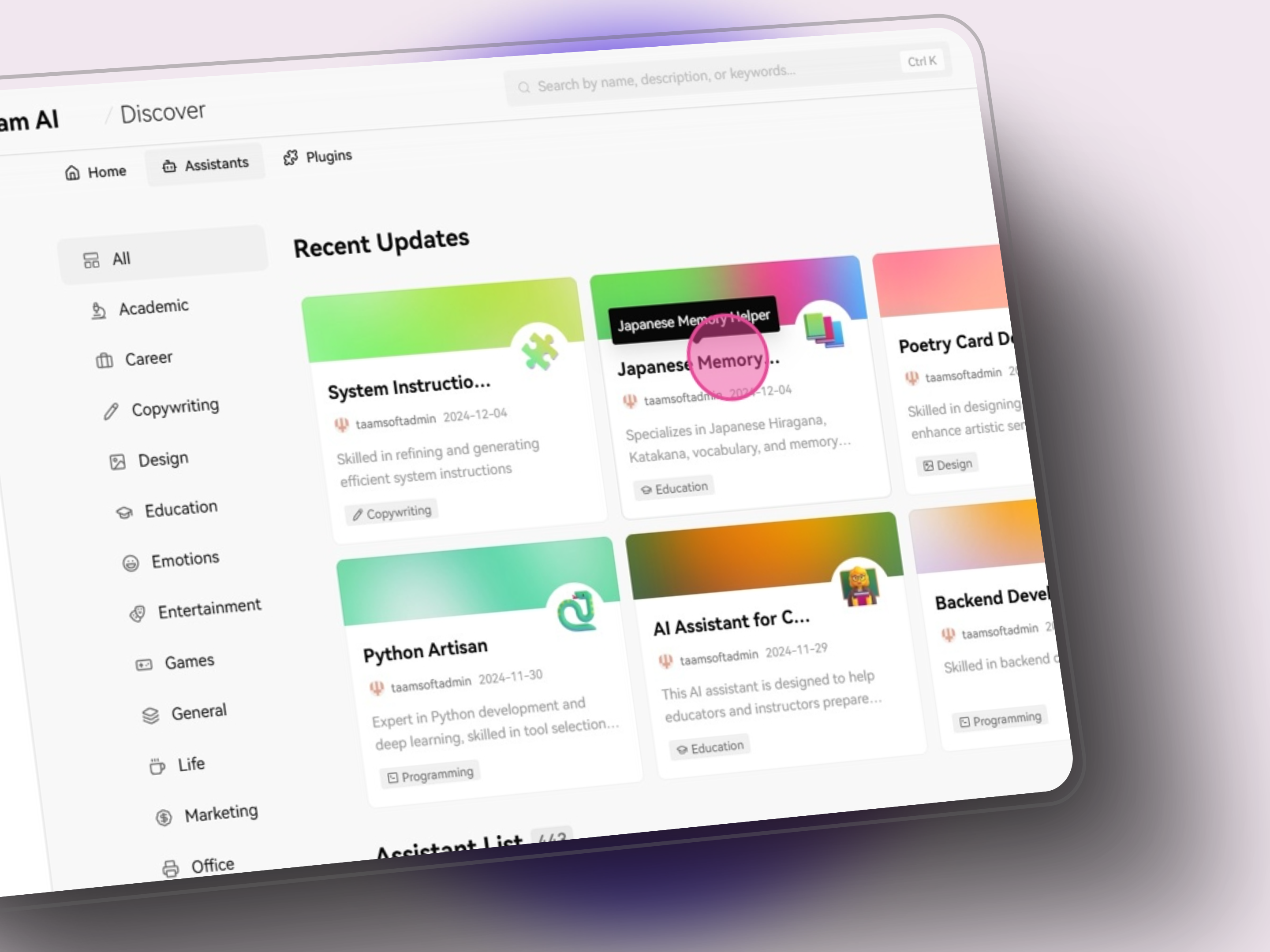
Enable Assistant
- Click “Add Assistant and Converse”
- Wait for confirmation
- Redirect to chat interface

Use in Chat Interface
- Assistant is now active in chat
- Type your first message
- Assistant responds based on its configuration
- Use specialized commands if available

The assistant will maintain its specialized capabilities and context throughout the conversation.
Available Assistants
Writing Assistant
- Content creation
- Editing & proofreading
- Style adaptation
Code Assistant
- Programming help
- Code review
- Debugging assistance
Data Analyst
- Data interpretation
- Statistical analysis
- Visualization suggestions
Research Assistant
- Literature review
- Information gathering
- Citation management
Customization
Changes to assistant settings take effect immediately in new conversations.
Some assistants may require specific model access or additional credits.

